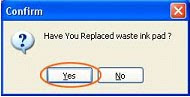Epson has launched two new additions to its Stylus Pro inkjet printer range, the SP7700 and SP9700. At 24in and 44in respectively, the Epson Stylus Pro 7700 and 9700 are packed with the latest Epson technologies that add precision, reliability and productivity to a wide range of professional printing applications.
Epson technology is renowned for delivering fast, efficient printing. The Epson Stylus Pro 7700 and 9700 are designed to produce faster output without compromising print quality, by using advanced compression and decompression technologies that speed up data during printing. The printers feature the latest Epson MicroPiezo TFP print head, which is optimised to work with a five colour ink set, a subset of Epson UltraChrome HDR Ink incorporating cyan, vivid magenta, yellow, photo black and matte black. The print head delivers perfectly accurate dots with virtually no misting or satellites. Perfect smoothness and detail is down to Epson Variable-Size Droplet technology (VSDT), which can produce droplets as small as 3.5 picolitres.
The Epson Stylus Pro 7700 and 9700 produce prints with even more impact thanks to the Vivid Magenta Technology. Vivid Magenta gives a wider colour gamut, which in turn provides enhanced colour accuracy. This is particularly noticeable for blues, magentas, reds and oranges, giving prints a more natural and life-like appearance. The ink set also includes both Matte and Photo black inks, which maximises quality on any given media. The printer automatically selects the optimum black ink to match the media, which adds convenience and productivity to the printing process and reduces cost.
Prints from the Epson Stylus Pro 7700 and 9700 are highly light-fast and will retain their colour and quality for longer, wherever they are used. The specifically formatted pigment inks are water-resistant and have excellent colour stability, for long-lasting prints which are dry and stable very shortly after emerging from the printer.
There is a range of features of the Epson Stylus Pro 7700 and 9700 which makes the printing process as easy and as flexible as possible. Fast network connection, clear control and straightforward operation and maintenance are built in. The high-visibility 320x200 pixel control panel screen shows all aspects of the printer from ink levels and quick cleaning to paper cutting and job cancellation. Barcode printing is a way to keep track of media during changes and can eliminate misprints due to lack of media. The new spindle-less flange system makes changing roll paper easier and takes up less space. It handles a wide variety media types, sizes and tensions and the new rotary paper cutter is more durable, cuts smoothly and cleanly in seconds, so there is no need for manual cutting.
Intelligent software helps users get the most out of the Epson Stylus Pro 7700 and 9700 by keeping track of all aspects of printing, streamlining the workflow and enhancing creativity. The new intuitive printer driver is easy to use and can be customised for different levels of information and print and media settings. These printers include the drivers to support the AutoCad HDI interface for high speed and precision accuracy.
Epson’s Layout Manager, a new function within the printer driver, enables the easy importation and layout of data created in various applications. Functions such as Move, Enlarge/Reduce, Rotate and Fit-to-Roll simplify workflow and reduce waste.
Epson Stylus Pro 7700 and 9700 key features summary:
· Advanced 10-channel Epson MicroPiezo™ print head
· 5-colour Epson UltraChrome HDR (subset) ink technology with Vivid Magenta Technology – Cyan, Vivid Magenta, Yellow, Matte Black and Photo Black
· 1440x1440 dpi resolution with Epson Variable-sized Droplet technology
· Handles roll or cut sheet media up to 24” for SP7700 and 44” for SP9700 and 1.5mm thick
· New flange roll holder for fast and easy media changeover
· 2.5” colour LCD control panel with white backlight