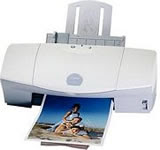
1. Power off printer
2. Hold Resume button then press and hold POWER, the beeper will sound once.
3. Hold POWER and release RESUME
4. Press RESUME twice
5. Release Power button
6. When the indicator lights steady, press RESUME 3 times. The indicator should be orange.
7. Press Power to set data
The Secret Resetter Code for Canon BJC-2000 BJC-2100 Serie
1. Remove the Cartridge
2. Unplug the AC Power Cord
3. Close Front access panel
4. Hold down the RESUME/RESET button and plug in the AC power cord
5. Release RESUME/RESET after plugging in the AC Power cord.
6. Press the RESUME/RESET once within 5 seconds and release the RESUME/RESET.
7. Press and HOLD RESUME/RESET for two seconds or more and release it.
8. Press and HOLD RESUME/RESET for two seconds or more and release it.
9. Unplug AC Power Cord to set data.
No comments:
Post a Comment