Download SSC Service Utility software. Click here to get the software.
The steps:
1. Make sure printer in the living conditions and are connected with a computer
(driver printer sudah terinstall)
2. Instal SSC Service Utility and run the program
3. Setting configuration printer model.Choose Epson Stylus Photo R230. then close the main window.

4.At the bottom right taskbar clik right icon SSC Service Utility, choose Protection Counter -> clik reset protection counter -> choose Yes at pop up which is ask “Have you Replace waste ink pad”

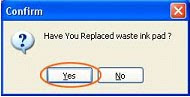
5. Restart printer, and printer no blinks anymore.
Download software (v4.30)
Follow the steps above. I’ve tried myself. Good luck .
15 comments:
thanx for you sir
my name' arvind kumar
myprinterr 230xepson style
problem ink jet is solve for you
Thanx for uoy very much
thanks very much..
bener2 bisa......... mantab
Kok tetep ga bs y??
masi kedap kedip di lampu tintanya :D
thaaaaaaaaaaaaaaaaaaaaaaaaaaaaaaaaaaaaaaaaaaaaaaaaaaaaaaaaaaaaaaank u very much...
life saviour.....
terimakasih telah mempost kan resetter ini, meskipun belum butuh, tapi baru beli r230, buat jaga-jaga lo sewaktu-waktu butuh reseter.
thank
Syukron Gan resetternya....
Buat jaga-jaga coz baru beli Epson Stylus Photo R230x.
To reset the waste ink error you will need to download a reset program. This resets the printer counters back to zero and the printer will work again as normal. You can download this reset program from our website.
ink pad reset
Trendz Print Media a Vancouver printing company, offers personalized quality printing you can order with ease from anywhere in Canada. We offer design, copy, print, finishing, and direct mail services.
Booklet Printing Vancouver - Trendz Print Media a Vancouver printing company, offers personalized quality printing you can order with ease from anywhere in Canada. We offer design, copy, print, finishing, and direct mail services.
Thanks for nice sharing. You can also find latest Printing technology in Splashjet.co.in. Printing technology has witnessed a sea change with the advent of modern printers, latest software and advanced printing methods. For more information Visit Epson CISS.
Really awesome blog. Your blog is really useful for me. Thanks for sharing this informative blog. Keep update your blog.
HP Printer Tech Support
Thank you for the insights offered in the article. Looking for more such pieces. Visit our sites for printer setup & support.
123.hp.com || 123.hp.com/setup || 123HP Setup || hp.com/setup || hp.com/123 || 123.hp.com setup || 123 HP Printer Setup || 123 HP Printer Support || 123 HP Setup Install || 123hpcom || 123 HP Printer Install || 123hpcomsetup || 123 HP Printer Setup || 123HP Install || hpcom/123 || 123hpcominstall || 123HP Setup || 123 HP Smart App || Install 123 HP || HP 123 Setup
I am Very Much Interested on your blog, it was Super.
Thanks for sharing,
Visit us for Antivirus Related Queries,
webroot not working || install antivirus in usb flash drive || install antivirus software || windows defender error code || bitdefender error code || boot kaspersky rescue disk from usb || mcafee antivirus scan not working || windows defender || common antivirus error || create bitdefender rescue cd ||
At Printer Solutions India, we take pride in being the preferred Printer Repair Service Provider in Nehru Place. Our team of highly skilled technicians is fully equipped to handle all your printing repair needs with precision and expertise. Whether you're facing hardware malfunctions or software related issues, we have the knowledge and tools to get your printer up and running smoothly. Trust us for professional and reliable printer repair services.
Post a Comment